Switching off and on again our Windows Firewall is as far as most Windows users get, usually afraid of entering unknown and potentially dangerous territory. With Windows Firewall Control, organizing your Firewall rules, configuring various profiles, and controlling various levels of filtering and protection does not look so scary. Still, this is a tool for those who do know how Windows Firewall works and how your PC’s security depends on it.
The program is free, though it allows you to “register” for a tiny fee in order to unlock some bonus features, such as the possibility to import and export your settings or the option to add a password to your program for extra protection. It comes in an attractive interface with neatly organized tabs for the program’s main functionality. The main dashboard can tell you at a glance the status of your Firewall – if it’s active, if outbound and inbound connections are enabled or not, and if you’re connected to a public or private location.
The Profiles tab offers you four interesting Filtering options, from High to No Filtering (which turns off Windows Firewall altogether), so that you can define how outbound and inbound connections should work according to your rules. Rules can be further customized in the Rules tab, and by opening the Rules panel, you’ll have a more direct insight to all of them – if you happen to know how to read them, that is. Similar rules can be merged, and you can also remove those rules that the program considers to be duplicates. You can also create temporary rules that will be erased whenever you shut down your computer or at a given expiration time or date.
The Security tab offers you a Secure Boot, a Secure Profile, and Secure Rules to protect your Windows Firewall from various threats and misuses. The Tools section contains links to various other Malwarebytes utilities that you can download and install to improve your Windows Firewall Control experience, such as an Event Viewer, a Resource Monitor, Advanced Security for your Firewall, and a Panel applet.
All in all, managing and creating new rules for your Windows Firewall is much easier with this tool than simply trying to find your way through the Windows Control Panel, let alone the Firewall. You won’t need special privileges to launch and use this tool fully, but you are advised to tread carefully with its many features unless you do know all the implications of tweaking all your Windows Firewall’s intricacies.

Firewall Analyzer helps network security administrators and IT Managers.
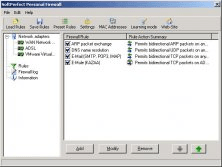
Protect your computer against malware attacks from the Internet or local network
Comments